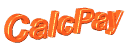Here are some of the Details that CalcPay can assist you with.
This is the Real Time Information page.
Watch a video, 1:38 mins, of how to send a Full Payment Submission (FPS) in CalcPay Send a FPS (5.3MB).
Watch a video, 1:17 mins, of how to send a Employers Payment Summary (EPS) in CalcPay Send a EPS (0.6MB).
Real Time Information (RTI) is the system that is used to send information about EVERY payroll payment to HMRC
This will become compulsory from 6th April 2013
Why have RTI
HMRC have updated their computer systems and feel they are ready to get information in Real Time as opposed to once at the end of the PAYE year.
HMRC believe this process will be easier both for them and employers.
Employment patterns have change substantially over the past 20 years. More people change jobs more frequently than before and more people have more than one job.
RTI enables HMRC to get details of new starter and leavers in a timely manner.
Payment information will be sent to DWP to assist in calculating Universal Credits.
To help prevent fraud, say an employee claiming to be over retirement age hence not paying employees NIC.
Overview
After you have updated the payrun you need to send the FPS from the RTI menu.
This needs to be done 'on or before' the date the payment is made.
At the end of the month / quarter you need to send the EPS if there is any Statutory Payments recovered.
Full Payment Submission FPS.
This is sent for each and every payrun.
Please note that for those who have different payment frequencies, say Weekly & Monthly, then when both pay frequecies have the same pay date ,ie Friday 31st May, the FPS should be sent AFTER you have done both payruns.
Send a FPS
Employer Payment Summary EPS.
This does not send the Tax, NICs, Student Loan Deductions, it sends details of recovery of Statutory Payments ie recovered Maternity, Paternity & Adoption pay recovered as well as any CIS suffered.
You send this Monthly/Quarterly when you have claimed back statutory payments.
HMRC already knows how much Tax, NIC & Studend Loan Deductions are due, you send the report if you are claiming back payments.
The EPS is also used to inform HMRC of any non payment to all employees.
It can also be used to inform HMRC if there will be no employees to be paid in the future.
Send a EPS
Additional FPS.
How to correct error in the payrun AFTER the FPS has been sent.
1) The best method to fix this is to make an adjustment in the NEXT payrun to deal with the problem.
2) If you need the payslip corrected then you can 'Rollback' the employee, then rerun the payrun again for that employee.
Because the FPS has been sent you do NOT send another. HMRC accounts for the cumulative figures so will see the alteration going through on the NEXT FPS.
However you should account for the ORIGINAL tax,NIC & SLD to be sent to HMRC.
3) The third method is to again 'Rollback' the employee and redo the Payrun, but this time we send the ADDITIONAL FPS to HMRC.
You would use this option when:
An employee has LEFT and you have to redo the pay because it is less ( or more).
The error has had a serious effect on the TAX,NIC, SLD payable and you do not want to pay these extra amounts.
Send an Additional FPS